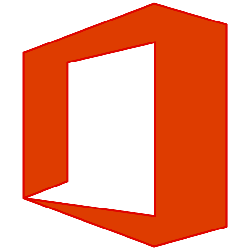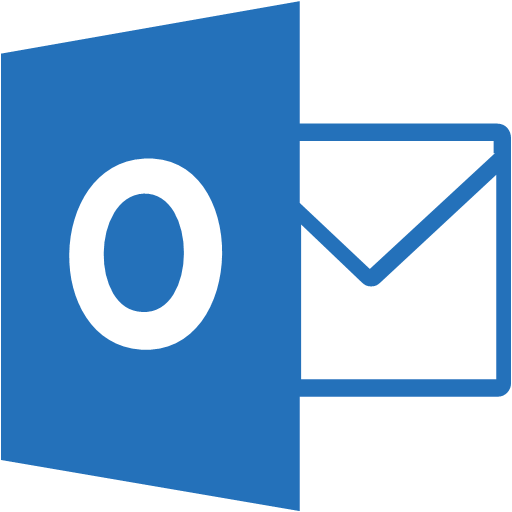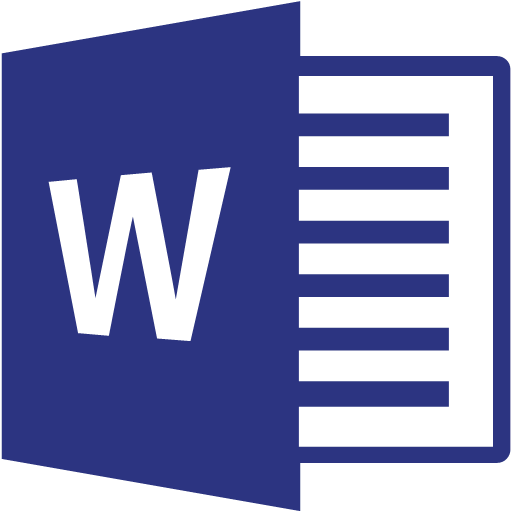Microsoft Office 365
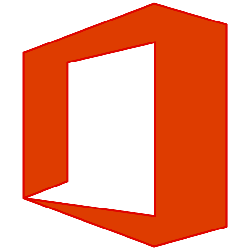
We are providing a license to access Office 365 to registered students, faculty and
staff for FREE. This cloud-based software ensures access to university Email as well as the latest version of Word, Excel, PowerPoint, and more. Save and access your files from any internet enabled device using OneDrive.
To access Microsoft Office 365 go to: office365.utoledo.edu
OneDrive: 1TB of online file storage. Store your files in one place, share them with others,
and access them from any device connected to the internet.
More Information
Outlook: Access to University of Toledo email account. Mailboxes will have 100GB of storage
space. Use business-class email through a rich and familiar experience
More Information
Teams: Microsoft Teams, the hub for team collaboration in Microsoft 365, integrates the people,
content, and tools your team needs to be more engaged and effective. Co-author files
in real time. Securely store, access, share, and collaborate on files from anywhere.
Make meetings more personal and increase your productivity by collaborating in real
time.
More Information
Bookings: Bookings syncs up with your Outlook calendar and is a simpler way to organize schedules
and manage appointments.
More Information
Microsoft Word: Going from a blank page to a beautiful document is easier than ever.
More Information
Microsoft PowerPoint: Take your presentations to the next level. Design like a professional.
More Information
Microsoft Excel: Online version of the tool you already know. Organize and analyze data.
More Information
Microsoft OneNote: Capture notes by typing, or writing. OneNote lets you organize and us your notes
across all devices.
Need Publisher or Access on your personal computer? These products are not available in the Office 365 web edition. To obtain these products
download the locally installed Office 365 Professional Plus
- This will install the following apps on your computer: Word, Excel, PowerPoint, OneNote, Access, Publisher, Outlook, Skype for Business, OneDrive for Business
For more information visit the Office 365 Frequently Asked Questions page
Comprehensive Office Training
As part of a new offering from Microsoft, you are eligible to access E-Learning resources online . These resources are meant to help you keep up-to-date with the latest major software
releases.